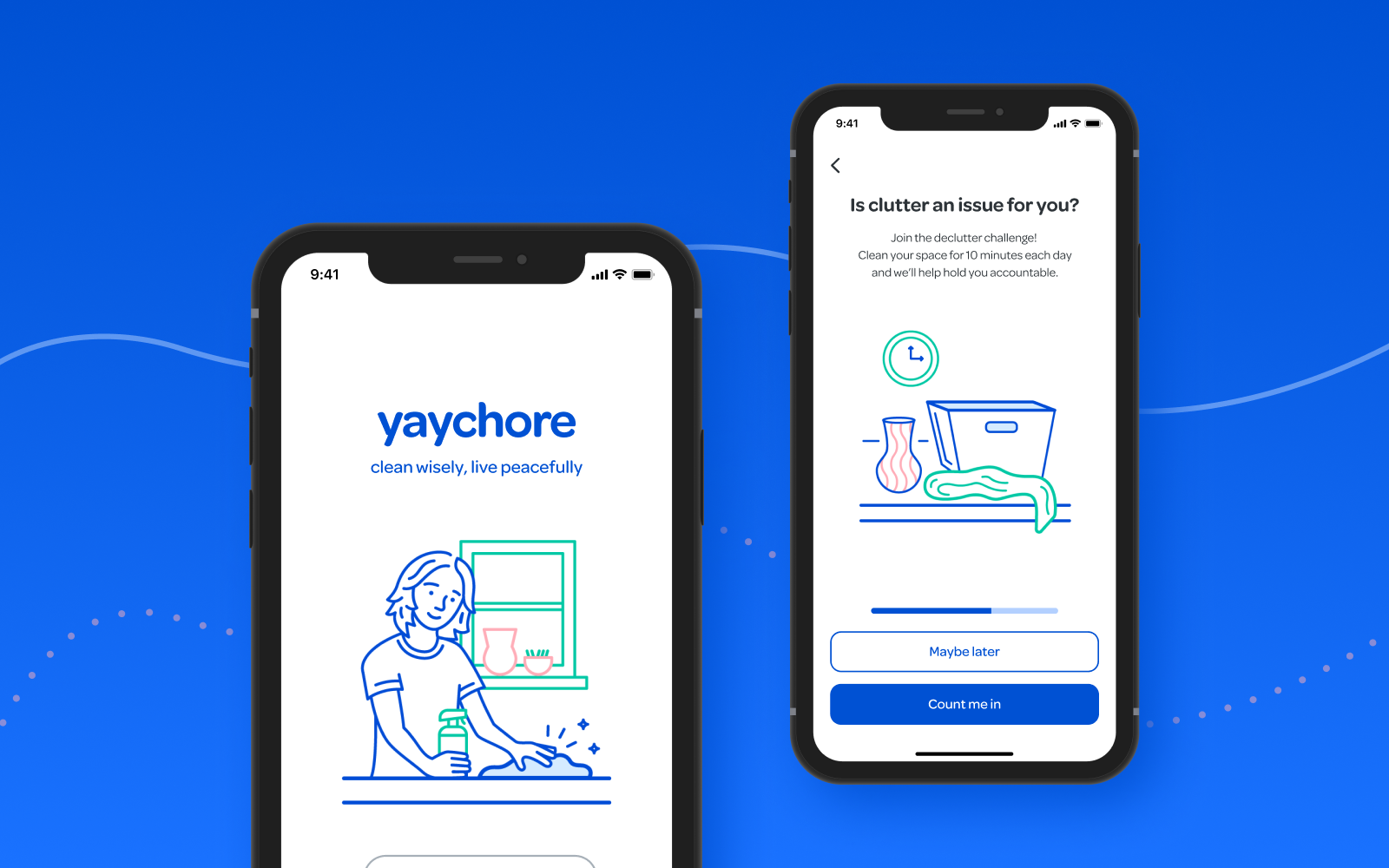Yaychore app
A mobile iOS app concept designed to motivate adults with hectic schedules to complete chores, while encouraging them to maintain a routine.
Role: UX/UI design, brand strategy, illustration
Timeline: March 2021 – October 2021
This is a conceptual and self-initiated project, completed to practice UX design.
Background
After a long day of working from home, you’re instantly faced with messy chaos. The sink is crammed with last night’s spaghetti dishes. Your cat is dragging socks down the hall from the massive laundry pile in the bedroom. You’re tired.
Sure, a clean home feels amazing, but the process of getting it tidy and keeping it that way can feel exhausting and monotonous.
78%
of those surveyed agreed on a typical day, their home is not as clean as they’d like it to be.
Source: 2020 ACI National Cleaning Survey Results: Spring Cleaning Data
Problem
Working adults find that a lack of motivation is affecting their ability to keep their spaces clean. They need a tool to help them manage household tasks in a more efficient and encouraging way, so they can feel less overwhelmed and more productive.
Photo by Annie Spratt on UnsplashKey Research Insights
01
Most people aren’t tracking their household chores with a tangible or digital tool
02
Ability to clean is most affected by health, busyness and lack of motivation
03
Most people share the responsibility of household chores with others
04
Just over half of people prefer to clean in large blocks of time less often
Solution
01
Create a routine during onboarding
- Yaychore asks questions about your home and tidying preferences to generate a cleaning schedule that can be customized further later.
- Add your rooms and typical tasks associated with each space will be added to your schedule.
- Specify your cleaning days and chores will be distributed among those days on your schedule.
- Add everyday tasks that are part of your daily routine.
02
Easily add & edit chores
- Customize your schedule. Add new chores or edit ones that are already a part of your schedule.
- Specify which rooms and person the task will belong to. Chores can be assigned to anyone who downloads the app and joins your household.
- Schedule with flexibility. Chores can be scheduled as a one-time occurence, or set to repeat at chosen intervals. Specific times can be added, if needed.
03
Quickly reschedule tasks for the current week
- Drag and drop a chore to a weekday button to reschedule it. This shortcut is ideal if you want to change the date for an upcoming task without editing anything else.
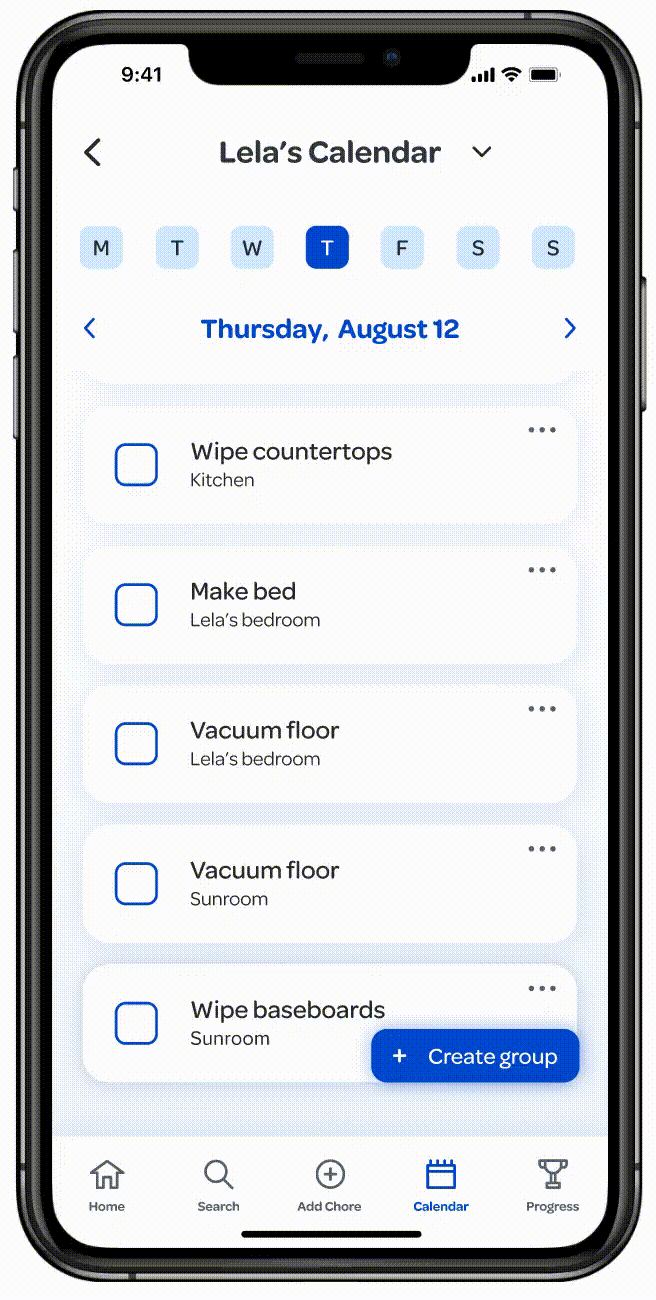
04
Group chores into cleaning sessions
- Create chore groups for tasks you plan on doing consecutively.
- Start a cleaning session to help you focus as you work through a group of chores.
05
Declutter daily
- Opt in to the daily declutter challenge and slowly tidy up your space with timed sessions.
- Yaychore will hold you accountable by measuring your progress and keeping track of whether you’re maintaining your clean streak or not.
06
Celebrate the wins
- Receive badges as you complete certain chores and keep your declutter streak going.
- Gauge progress by viewing your cleaning stats.

Business opportunities
Interstitial ads
Sponsored cleaning tips could be incorporated into transitional moments, to advertise in a way that is more cohesive to the experience.
Brand sponsorship
If the app accumulated a significant user base, there could be an opportunity for a brand within the lifestyle or cleaning market to collaborate with, or sponsor the app.
The process
Design thinking was referenced throughout the process. The main project phases were:
- Secondary research and survey
- Affinity mapping and persona creation
- Problem statement and goals
- Competitor analysis
- Secondary research on cleaning efficiency
- Brainstorming
- User flows and information architecture
- Sketching
- Low-fidelity prototype and user test
- Mid-fidelity prototype and user test
- Problem re-prioritization and prototype revisions
- High-fidelity prototype and 2 rounds of user testing
Constraints
- The budget is low, so research and testing options are limited
- The scope needs to be small because I’m the only designer
- In-person testing options are limited, so online testing will need to be incorporated
- Success metrics will be harder to measure, since the product isn’t shipping
Research
How is cleaning planned?
It seems obvious that chores aren’t a favorite pastime for most. With secondary research and an online survey, I wanted to better understand how adults are cleaning, what their obstacles are, what their attitudes toward chores are. Although 59 survey-takers met survey screening criteria, some questions received fewer responses. Results showed that...
Chores are tracked with:
42%
a mental list

36%
don’t track chores
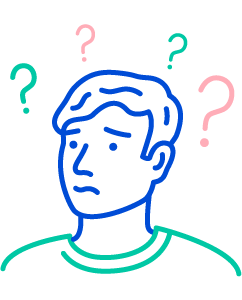
10%
a to-do list
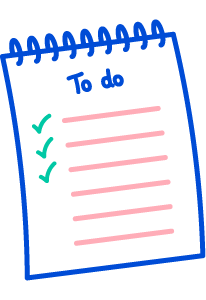
3%
an app, website or a computer program
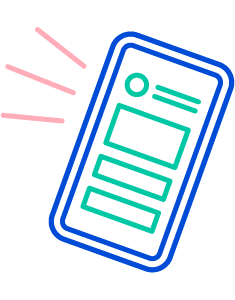
75% of people share tasks with others in the home either most or some of the time
They prefer breaking up their chores by:
- 54% completing tasks in large blocks of time less often
- 31% completing tasks in small blocks of time more often
- 14% don’t know/ don’t care
What are the obstacles?
To glean insights from qualitative survey data and secondary research, I created an affinity map. I grouped information according to:
- What is affecting their ability to keep a clean home
- How they feel about completing this week’s upcoming chores
- Secondary research about cleaning obstacles and general cleaning suggestions
What affects your ability to keep your home clean the most?
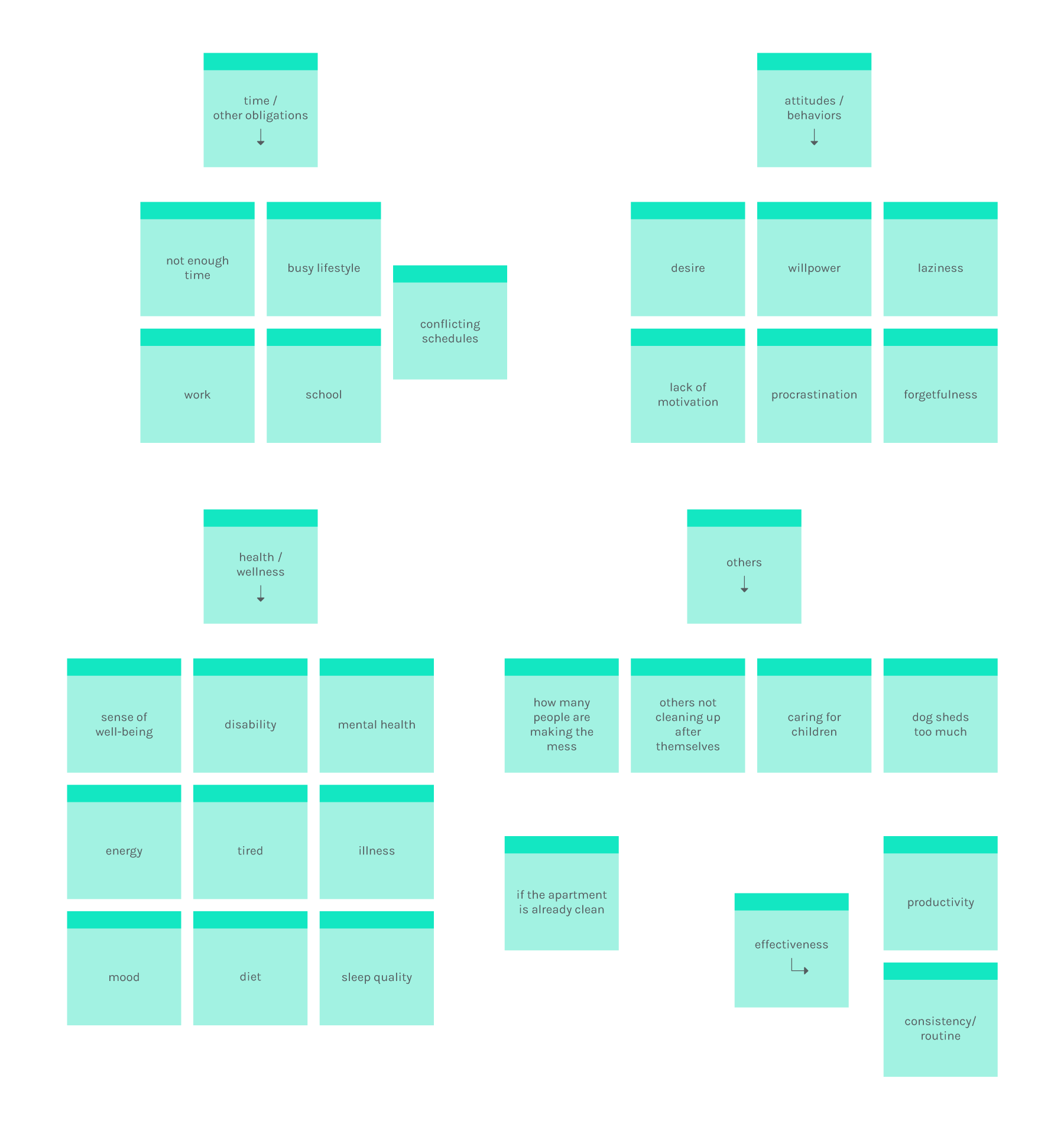
Key insights from survey and secondary research:
- Most people aren’t tracking their household chores with a tangible or digital tool
- Ability to clean is most affected by health, busyness and lack of motivation
- Most people share the responsibility of household chores with others
- Just over half of people prefer to clean in large blocks of time less often
- They associated current chores with negative feelings (ranging from boredom to dread to hate)
Defining the User
Who is the audience?
To explore survey findings further, I created a persona capturing common obstacles and needs.
Aiden Luna
is a busy working adult who shares a house with two others. They enjoy the feeling of having a clean home but... dread the monotonous and time-consuming process of doing chores.
Apart from their work schedule, Aiden’s mental health can affect their ability to keep the home clean. Most of the time, Aiden keeps a mental list of what needs to be done around the house and tasks are often shared with housemates.
Goals & Needs
- Feel inspired to keep a clean home
- Feel less overwhelmed by tasks
- View all household tasks to gauge progress
- Delegate chores to housemates
Frustrations
- Doesn’t feel motivated to do chores
- Others in the house make messes
- Busyness limits the amount of time to clean
Motivations
- Looks forward to relaxing once chores are done
- Feels good once their space is clean
How might we?
Once I had a more defined problem statement, I created “How Might We”* questions addressing each part of the problem. These would help me brainstorm with clearer goals in mind.
- How might we make the process of keeping the home clean more efficient?
- How might we motivate users to do chores?
- How might we help the user delegate tasks to housemates?
From the initial research phase, I thought a mobile app could be a practical solution. Since people already use their phones to email and schedule, tracking chores this way could also be useful. Chore-tracker apps already exist, but could I design one that caters to the audience represented in my survey?
*The How Might We question framework was originally developed by Proctor and Gamble in the 70’s.
Competitor analysis
Exploring relevant apps
I reviewed seven mobile apps for household chore management and three that were broadly-based on habit-tracking. I looked at Android apps, keeping in mind that interfaces would differ on iOS versions.
Key insight
With the exception of Fabulous and Productivity, most apps I reviewed leave the work of deciding on tasks to input for a schedule up to the user. Some simplify this process by providing a bank of tasks to choose from. Full customization upfront is ideal for someone with very specific tasks in mind. But for the person who doesn’t know where to start, the process of inputting chores to get started requires a heavy cognitive load. This may lead someone to not follow through or abandon the app.
There is an opportunity to create a solution that generates a starting routine, leaving the user with less tasks to schedule manually.
Reading app reviews let me know what people generally look for in a chore-tracker. The reviewers may or may not fall in line with my persona, but their input was still helpful.
I found that generally, reviewers want a chore tracker that lets them:
- prioritize tasks
- see chores in a calendar view
- delay task due dates
- add items quickly
Chore management
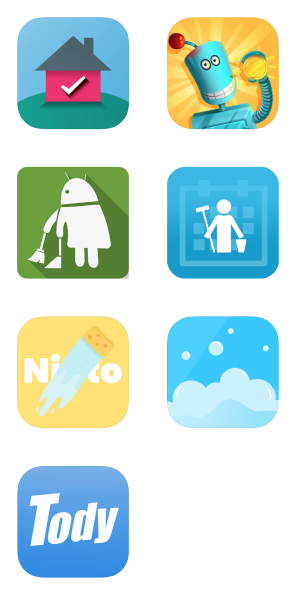 (From left to right) Chores App, Chores & Allowance Bot, Clean My House, Clean House, Nipto, Sweepy and Tody
(From left to right) Chores App, Chores & Allowance Bot, Clean My House, Clean House, Nipto, Sweepy and Tody
Habit tracking
Concept
Mapping out ideas
Taking the problem statement, How Might We questions and competitor apps into account, I created a mind map to start generating ideas.
Highlights from the process:
Cleaning could be made more efficient by...
- helping the user establish a routine based on their preferences
- having tasks be viewable by day, week and month in a calendar
Motivation could be achieved by...
- meeting a percentage of completed tasks each week or month
- earning points, achieving badges or reaching levels
- maintaining a decluttering streak

Thinking through stories
While mind-mapping, I wondered how cleaning styles could impact the solution. I created storyboards to envision how cleaning in large blocks of time less often could differ from cleaning throughout the week when using an app. This exercise also helped me explore how product ideas could function in the context of everyday life.
Ultimately, I decided it was more important to have the system be flexibile to a wide range of cleaning styles. Someone may prefer cleaning longer less often, but that doesn’t guarantee that they will always clean that way or that it will be practical.

Narrowing the scope & defining critical features
Next, I began considering which ideas would be best to include in the solution, and what would be vital to show as part of the concept. In the context of using the chore tracker, there would be three types of user experiences to consider:
- Someone setting up the app to use alone
- People setting up the app to share tasks with others
- Someone joining a home already set up by a housemate
For this project, I concentrated on someone setting up the app to share chores, so I could show the onboarding process and task delegation. Crucial parts of the app were determined and then user flows were created for each one:
Onboarding
- Setting up a home for the first time
Scheduling
- Adding and editing a chore
- Rescheduling a chore
- Assigning a chore
- Arranging chores as a cleaning session
Cleaning
- Daily declutter session
- Completing a task
- Completing a cleaning session
Search
- Searching for a task with filters
Rescheduling chores
Making to-do items easy to find, edit and reschedule was one of the most crucial parts of the experience to get right. The user flow below shows three main ways one could reschedule a chore.
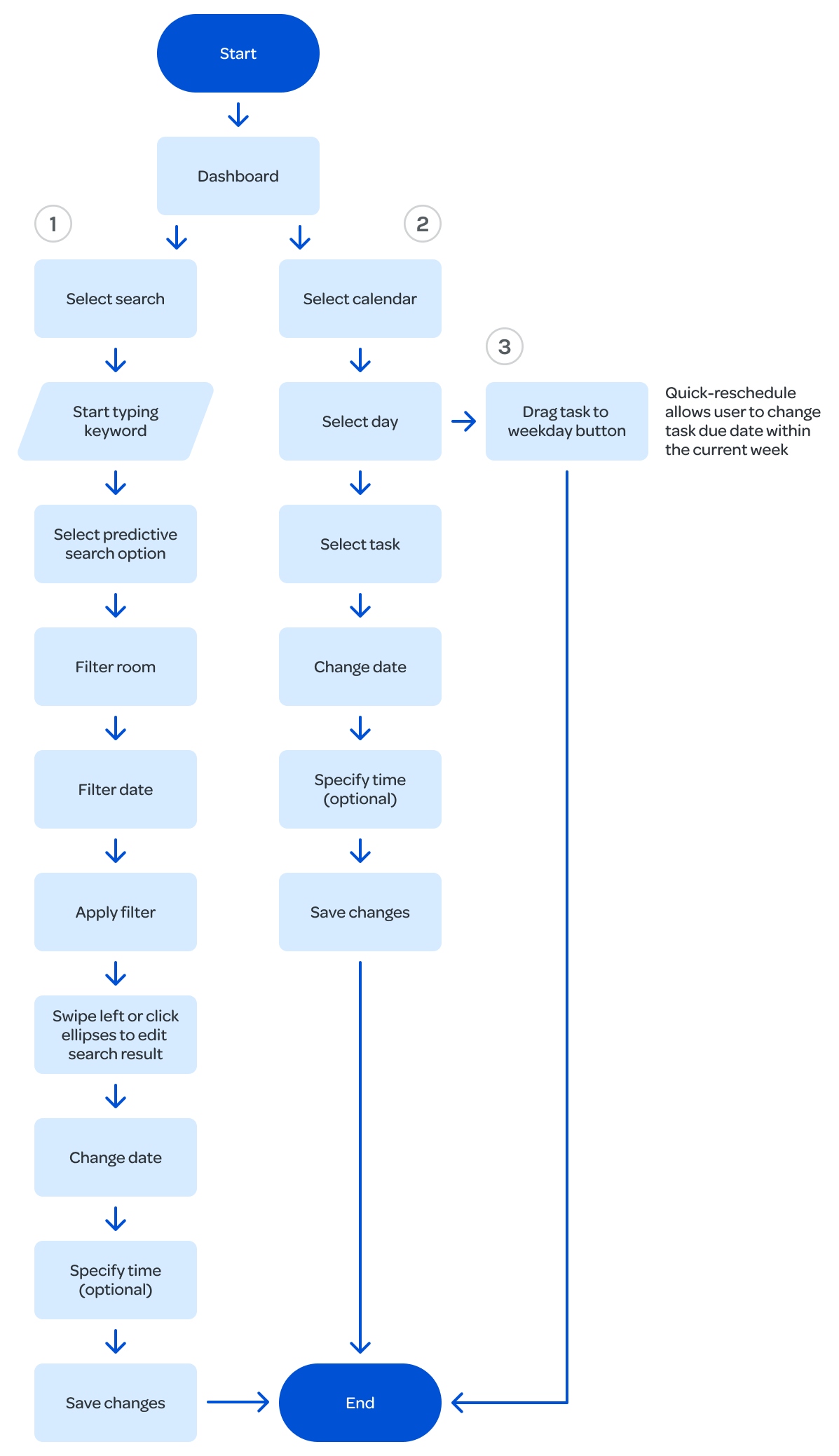
Laying the foundation
I built a flat navigation system, keeping the app’s dashboard screen central to the experience. Primary app functions are included in the tab bar.

Design
Prototyping the experience
Once the app’s flows and strucure were created, I sketched the app’s main screens. Prototypes were built in Figma, and roughly six rounds of revisions led to a final version. I tested two versions with family members and later, more condensed tests were conducted remotely on Maze with high-fidelity prototypes. Here are highlights of the changes that occurred during the prototyping process.
Onboarding: adding & naming rooms
The process of selecting and naming rooms was split into two parts to reduce cognitive load. Icons representing room types were added for faster recognition.
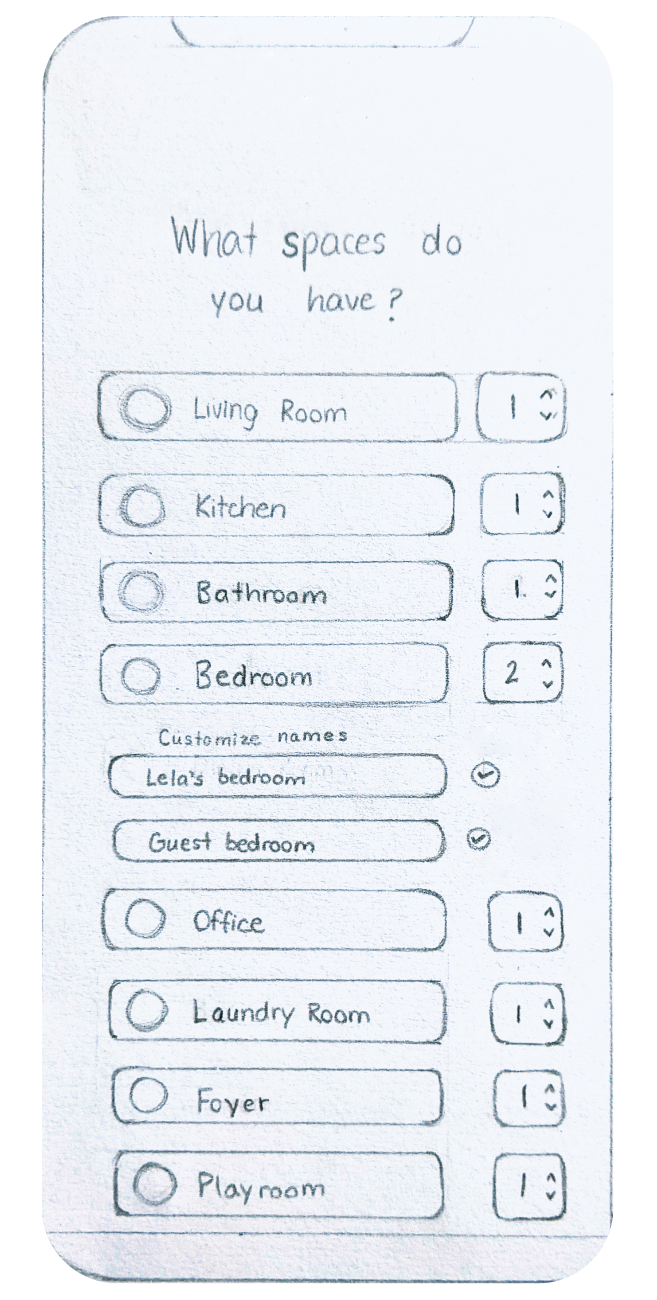
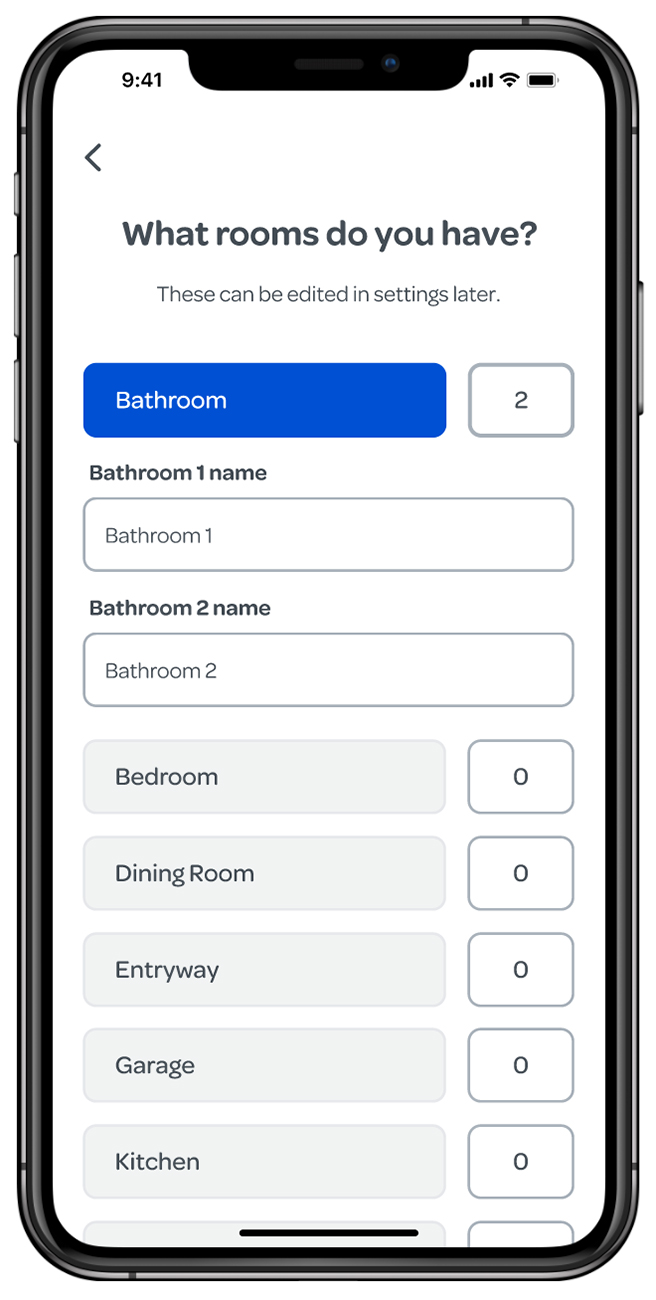

Onboarding: adding daily chores
Initially, common daily chores were listed by rooms. To make the screen less cluttered and overwhelming, tasks were simplified to one small list where rooms can then be specified after tapping an item.
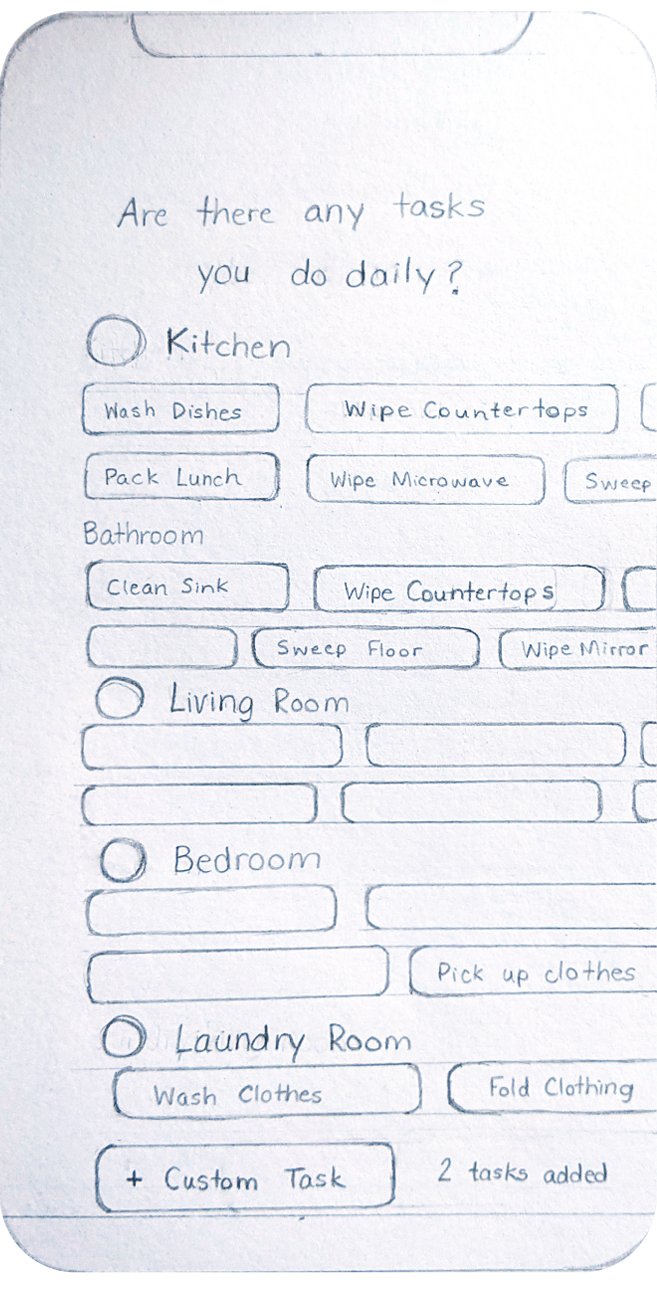

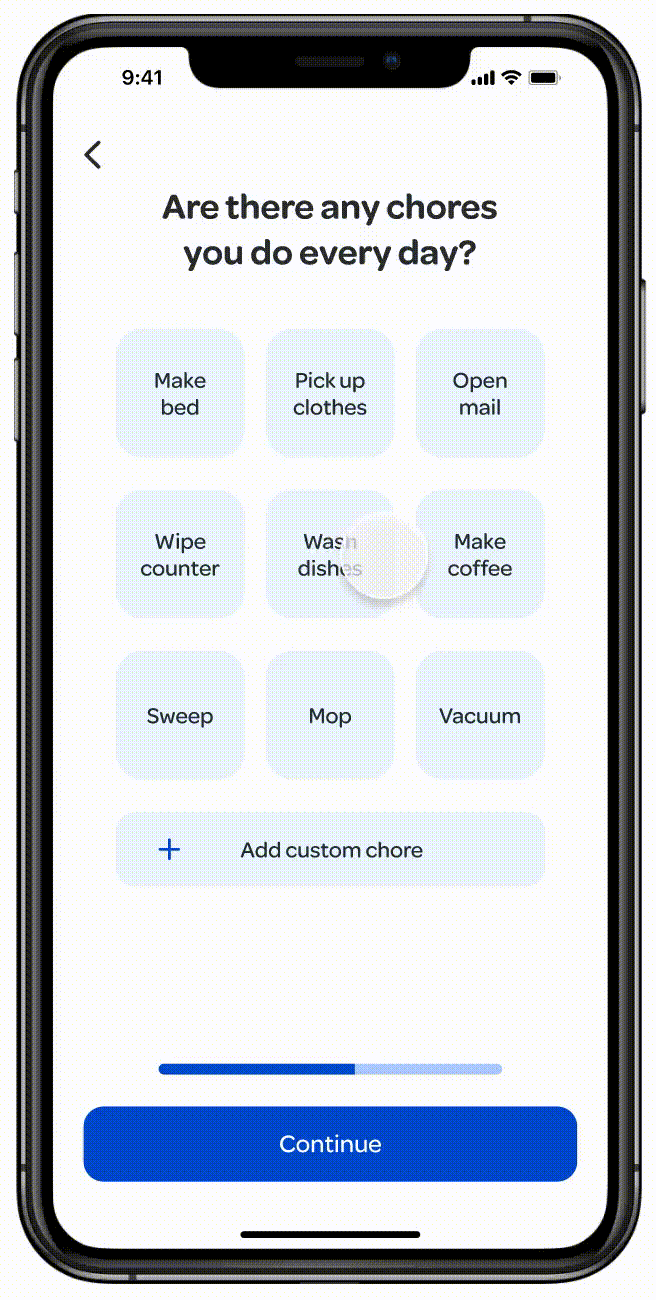
Introducing features during onboarding
During testing, there was confusion over how to group chores, swipe to edit tasks, and quickly reschedule an item within the current week. To make these actions clearer, each one was introduced with an animated demonstration at the end of onboarding.
Dashboard
To avoid demotivating people, the overdue chore block was removed. Instead of swiping to complete tasks, which proved to be confusing, checkboxes were added for a more clear way to mark items complete. The profile photo and name was replaced with a personalized user greeting, and more color was incorporated to make the interface appear more cheerful.
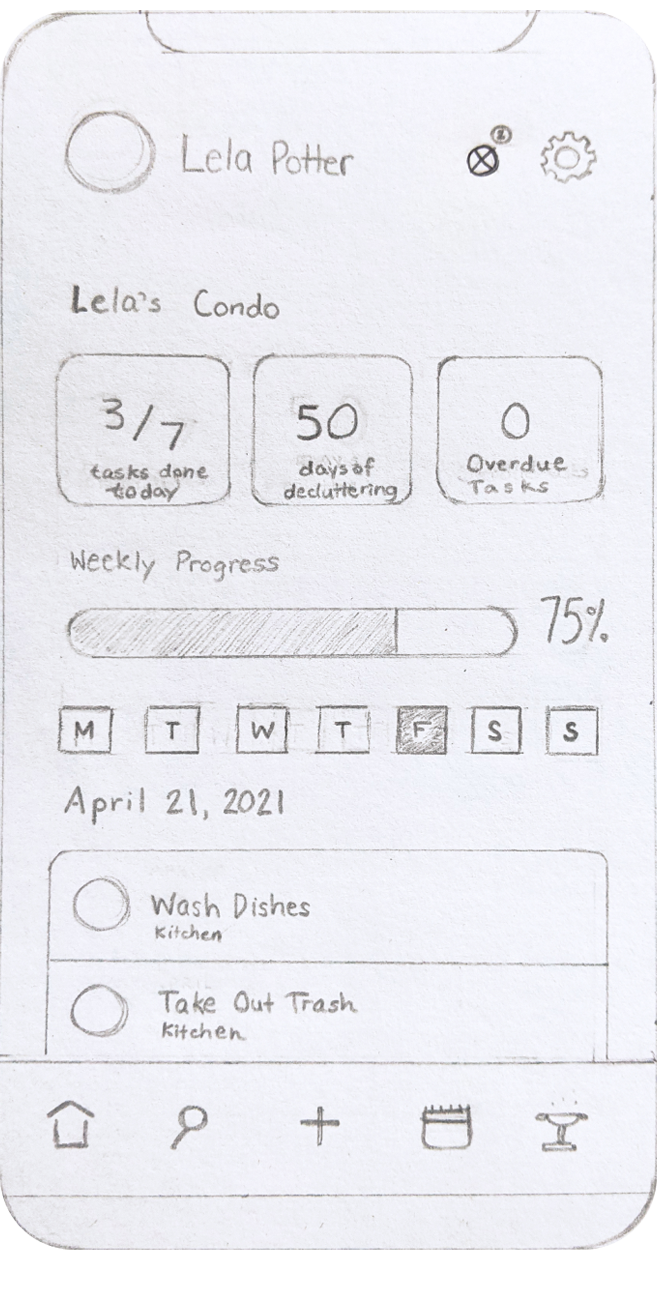
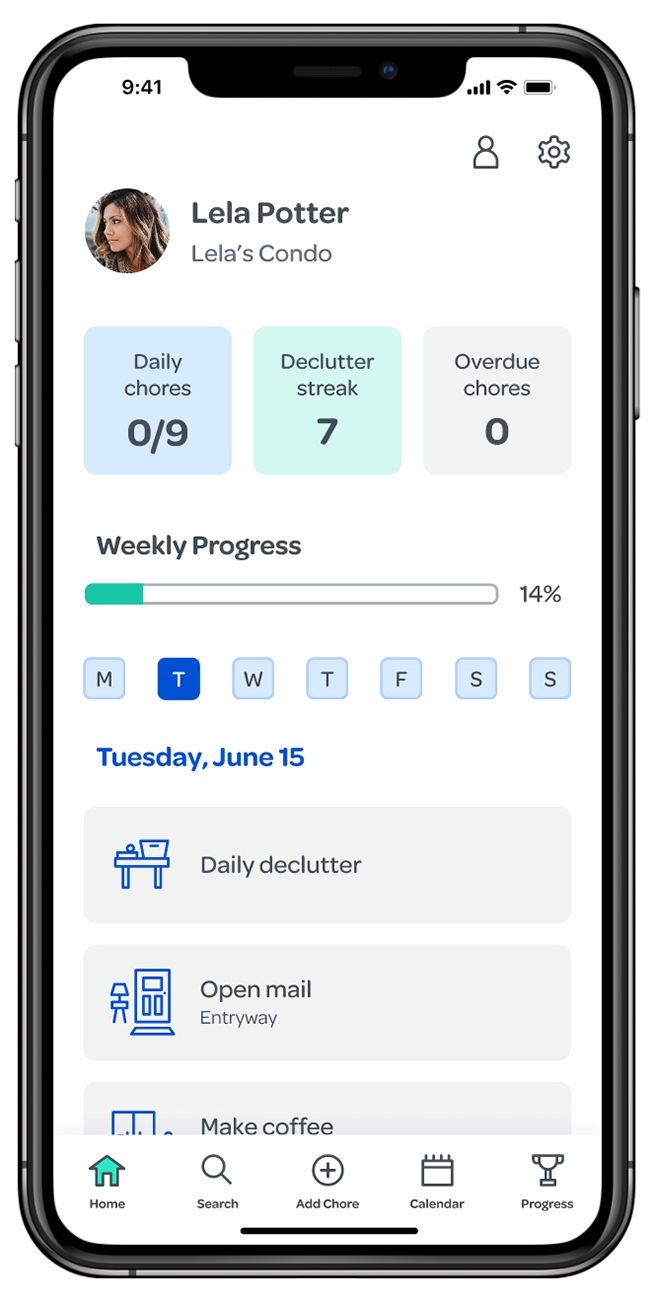
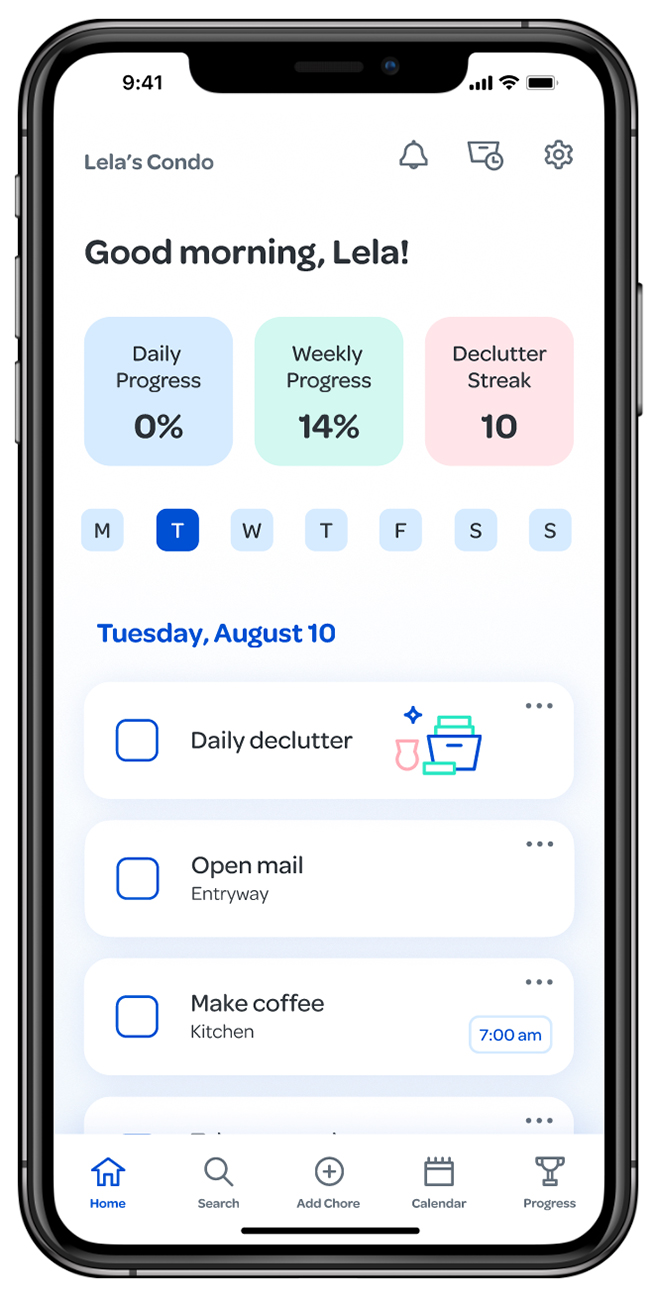
Editing a chore
Initially, a menu to edit or delete a chore would appear upon swiping right. This gesture proved to be unintuitive in testing.
After adding a checkbox to the chore card, the menu’s swipe direction changed to left. A more obvious ellipses button, showing the menu with a tap, was added as another way to access the menu.
The delete button was changed to dark pink to further distinguish it as a destructive action.

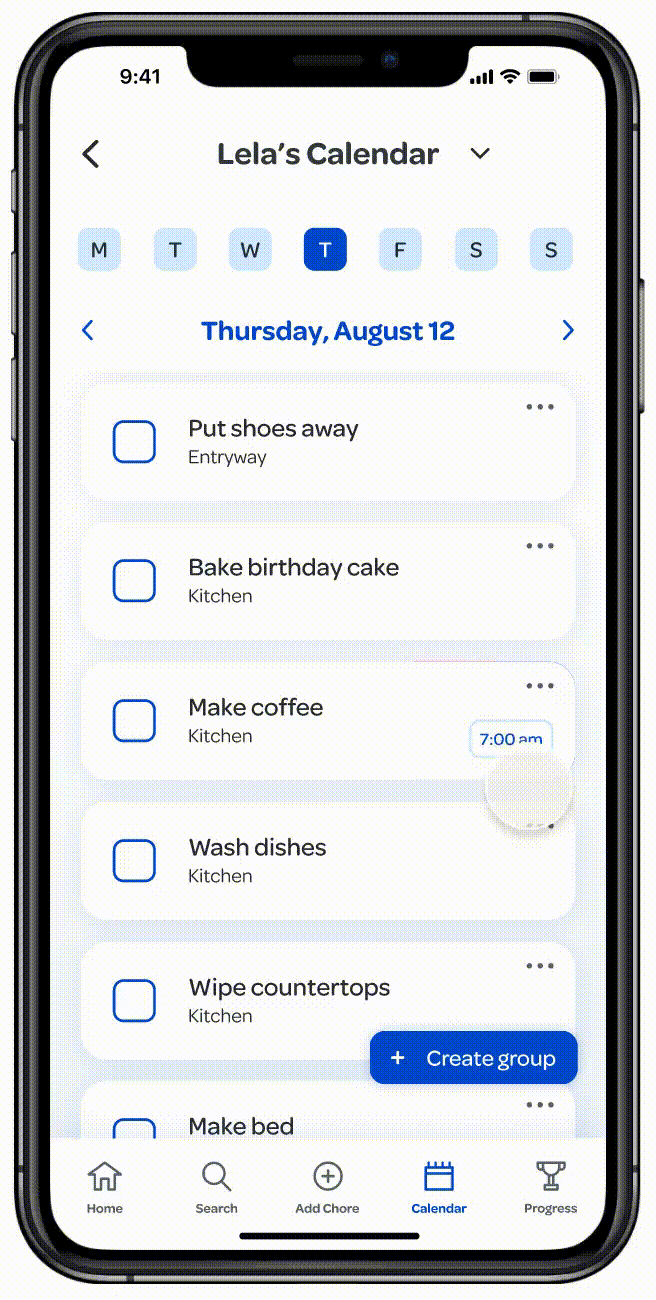
Creating chore groups
In earlier versions, chores could be grouped by dragging them together. This was difficult for people to figure out, so a “create group” button was added instead. After tapping the button, chores can be selected and added to a group.
Grouped items can be completed individually or as a “cleaning session”.

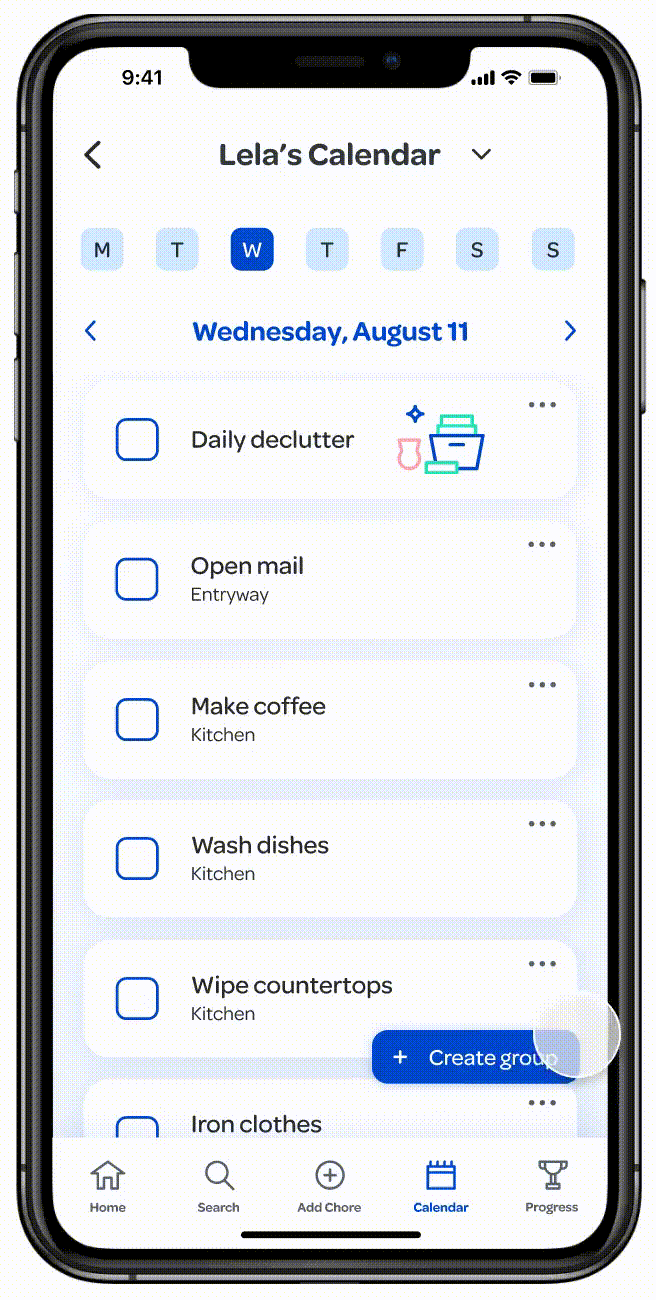
Completing a cleaning session
Originally, within a cleaning session, swiping to view the next chore would mark the previous item complete.
To make the experience consistent with to-do items throughout the app, checkboxes were added to mark each item complete. Now, one can swipe left and right to view chores in their cleaning session without having them be marked complete.
To make the cleaning session status more clear, the chore number was enlarged, and the next chore was added to the bottom of the screen.
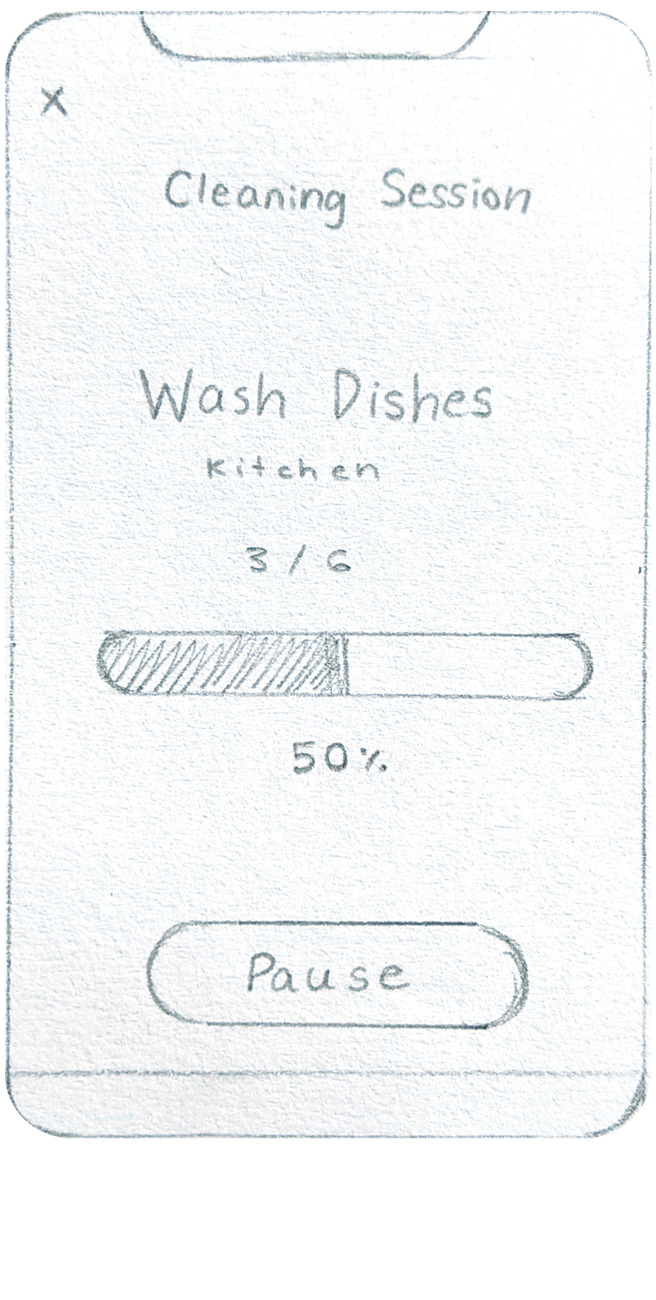
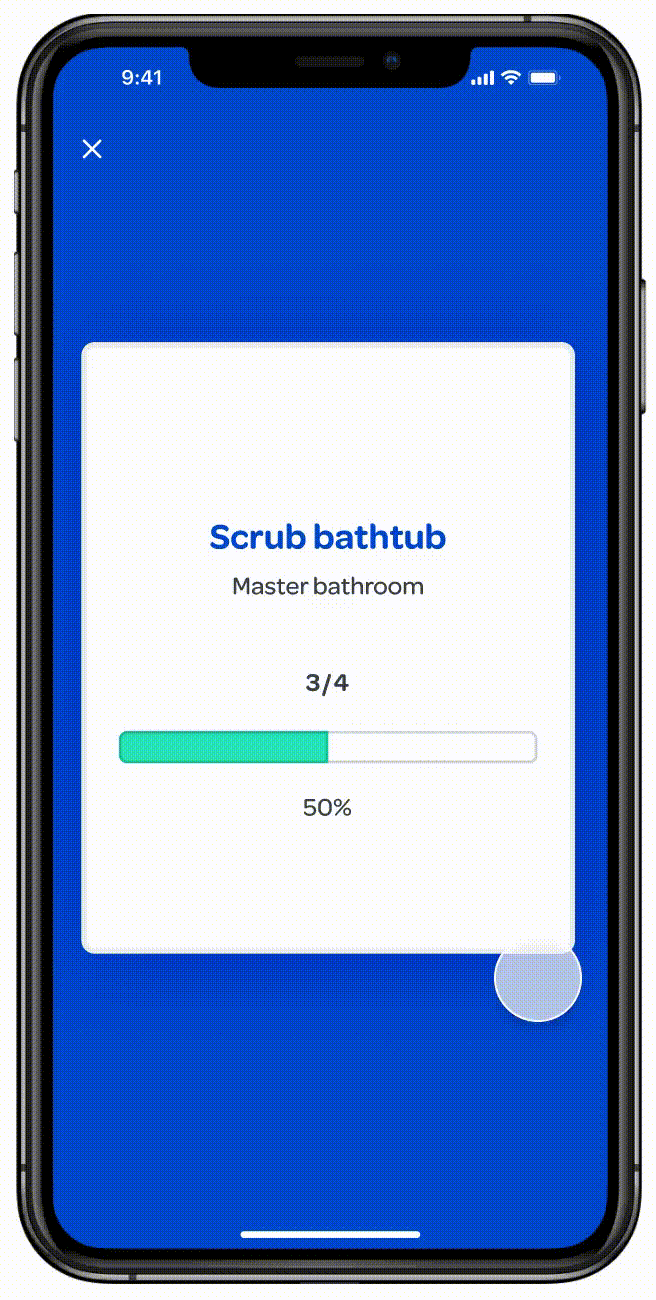
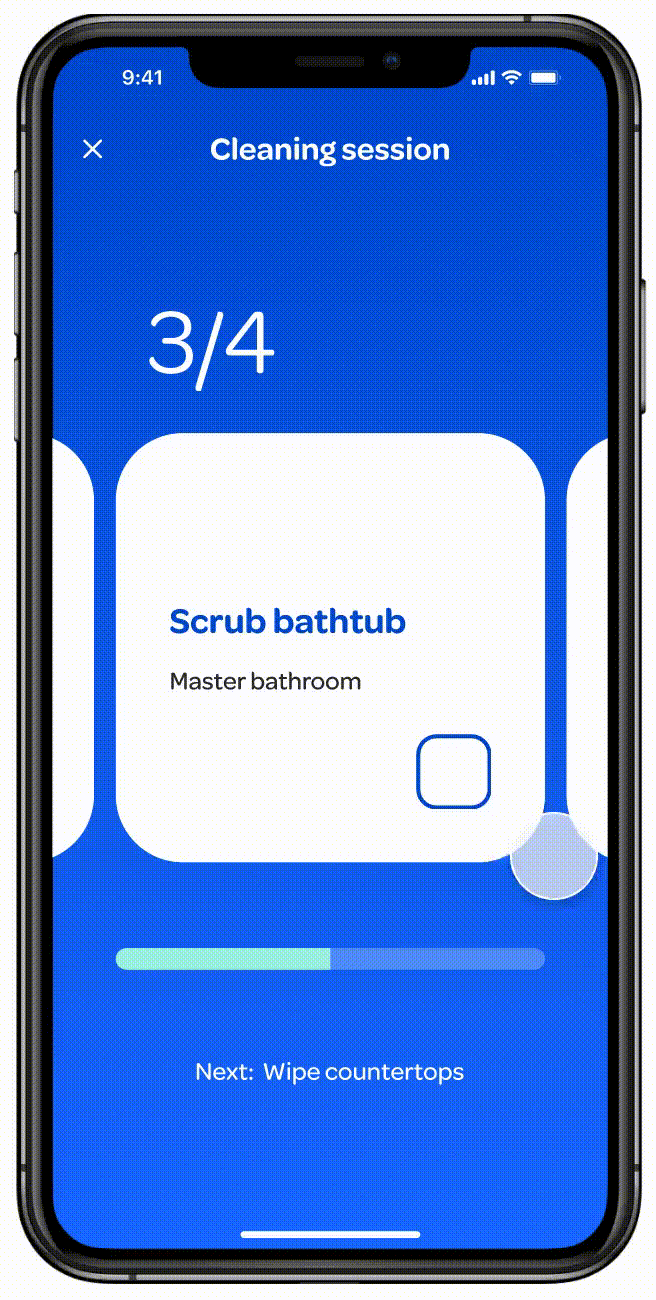
Outcome
Unmoderated testing insights
After testing two design versions with family members, I ran two rounds of unmoderated tests on subsequent high-fidelity prototypes with Maze. It is important to note that Maze testers could have been using devices other than a phone. Swiping and other gestures wouldn’t be intuitive or natural on a desktop computer, so that could skew results.
During the last two rounds of tests, I had users:
- take a tour of app features
- mark an item complete
- add a chore
- edit a chore and assign it to a housemate
- create a chore group
- complete a cleaning session
- answer general feedback questions
 In test one, swiping to edit a chore proved to be unintuitive. Although results could have been skewed by those testing on non-mobile devices, changes were definitely needed.
In test one, swiping to edit a chore proved to be unintuitive. Although results could have been skewed by those testing on non-mobile devices, changes were definitely needed.
Users rated their experience...

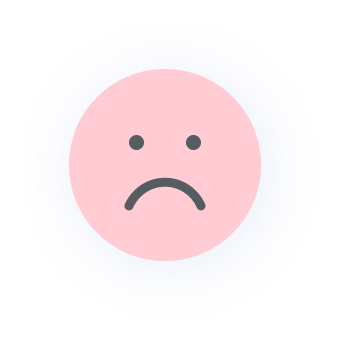
What they liked the least...
- navigation was somewhat difficult
- creating a group was confusing
- a long to-do list could be cumbersome to navigate without grouping items

What they liked the most...
- flexibility to edit chores for different needs
- chores are easy to assign
- the intuitive design
Feedback is paraphrased from Maze test two results.
Retrospective
What would I have done differently?
- Timelines Learning along the way resulted in steps taking longer than anticipated. Sticking to a more rigid schedule and narrowing the scope would have kept the timeline shorter.
- Additional research Supplementing survey data with diary or field studies could have provided more insight on how cleaning differs according to living situation. From there, the persona could have been split into further groups: someone living alone, with family members or with roommates, and so on.
- Problem prioritization Discussing Yaychore with a mentor during the design phase helped me realize that the problems needed to be prioritized. The initial problem statement addressed three pain points: a lack of time and motivation, and needing help with task delegation. I revisited it to give lack of motivation the most emphasis, because this would be the most impactful issue to target. Ranking problems upfront would have kept ideation more focused.
- Unmoderated testing Seeing how people interacted with the prototype helped uncover issues, but the results weren’t completely reliable. The first unmoderated test helped me find and fix a few holes in the prototype where people were able to miss a step and still have the task be marked complete. Throughout the unmoderated tests, I saw a few cases where it seemed like testers were clicking aimlessly to finish a task. To get more valid results, the prototype would need to be tested again with additional users.
Future additions & considerations:
- COVID-19 has resulted in more remote working, which could mean that more chores are being done throughout the day. It would be helpful to research this impact, to see what bearing it could have on chore-tracking features.
- A flow for housemate onboarding would need to be incorporated
- The handling of overdue items would need to be further explored and tested
- Providing an option for cleanliness levels during onboarding could ensure that the schedule created during onboarding is more realistic and meets the user’s standards.
- A voice user interface would be helpful for those cleaning with wet hands, or for someone who is editing a schedule while busy with something else
Prototype photo credits:
- Carrie Winters profile photo: Eye for Ebony
- Kenny Valdez profile photo: Jeffrey Keenan
- Lela Potter profile photo: Candice Picard